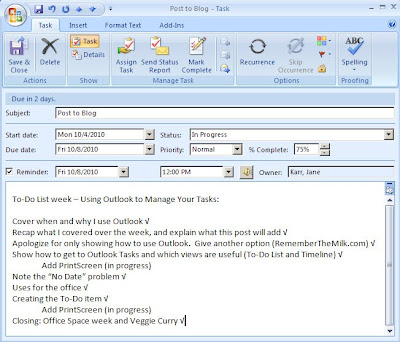This is another continuation of To-Do Lists week! For advice about creating your to-do list, breaking down larger goals into tasks, and prioritizing see the earlier posts from this week.
I always assume that I can get all of the top items on my to-do list done in a day. I am usually kidding myself. The reality of it is that new things come up, and you are forced to push back the items you swore would get done today. Email is usually my source of this. The top things on my to-do list for the day might include: write an essay, laundry, pack overnight bag, groceries, a homework assignment (when I am in classes), post to my blog, etc. The problem is that after I have decided what tasks will be my priorities for the day, an email pops up on my BlackBerry saying, "FYI, please distribute". I say to myself, "Oh, this will be quick" and quickly forward the message after a bit of editing. Once I am done I try to redirect my attention to the task I was working on. A few minutes later I get another email, "Please read and give your opinion". I just love giving opinions, so I take several minutes to draft my response. After sending off my reply, I again redirect my attention to the task at hand.
Email is a major distraction that can crush your productivity. Phones do the same. So what can we do when we are expected to keep up with our emails and answer our phone(s), but we still want to accomplish tasks on our list? My method is to decide the priority of the emails and calls in comparison to my tasks.
For instance, the emails I mentioned above are related to the charity group that I co-chair. If I stop to think about it, those emails can just as easily be sent later that day. I star them and leave them in my inbox to get back to them that night. I never leave more than seven emails at a time in my inbox, so if I am creeping towards that number I may take a few minutes to answer them all at once. This technique is much less distracting that answering them each time I hear a
ding.The same thing goes for my phone. If I am unable to screen my calls, and someone gets me on the line when I am in the middle of something, I decide whether the thing they need from me is more important than what I am working on now. If it is more important, I deal with it on the spot. If it is something that can wait I say, "I would love to help with that, but I am tied up at the moment. Can I call you back at six to discuss this?" When I get off the phone, I immediately write "Call [person's name]" on my to-do list and set a reminder for 6 to call them back. Try not to say you will call back "later" because that sounds very noncommittal, and you leave the other person waiting for your call which is not very respectful of their time. Setting a time to call them back also makes you more likely to call back because you cannot procrastinate doing it. Now it is a date. You do not show up at the restaurant a day late for your date, do you? Well, maybe you do, but neither of you end up happy for it. Setting a time to get back to people also reduces the potential for never-ending phone tag.
I am currently trying to teach my coworker to email me instead of calling. Unfortunately for me, he is the type to call every hour with something "urgent". And by "urgent" I mean "could be relevant in the next week". Not something I should drop everything for this instant. Also, he doesn't understand when he has made his point and the phone call can end. He can tie up ten minutes explaining something that could be a few sentences in an email. After the phone call is done I have to revert back to what it was I working on when he called, and it takes a few minutes to get back into a flow. I can let myself get interrupted for an hour a day for these kinds of interruptions, or I can screen his calls. I have this theory that you can train a coworker to email you instead of calling if you are immediately responsive to email, but never pick up your phone. You can have an email conversation in less time because you can skim over the filler information and get to the real meat of their issue faster than letting them babble. I will let you all know if this plan pans out. Also, I will have a whole week focused on communication, so keep an eye out!
It can still be hard to redirect your attention back to your original tasks when you mentally evaluate the importance of your interruptions. Conversely, if you take the time to give your full attention to
all of your emails and phone calls when they happen, you will never get back to your tasks at all. Prioritizing the importance of your daily interruptions will allow you to use your time better to keep up with the things that are the most important to you.
So remember, ask yourself what things are more important to you to filter your disruptions. As always, please feel free to leave a comment with your thoughts or questions, and stay tuned for tomorrow's post on great ways to use Outlook Tasks to help you prioritize, set due dates and reminders, and stay on top of your game.