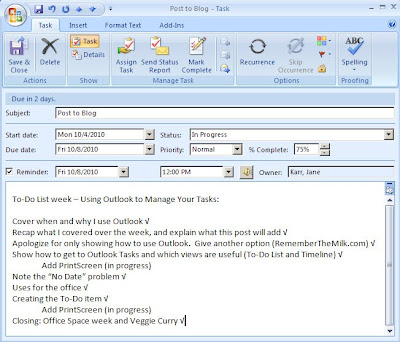It has been too long since my last post! I have been busy doing what I love: Organizing!

My mom and I decided it was time to do a total overhaul on my parent's house. Our house is, in short, disorganized. I am very excited to see what we can do with it! In preparation for this organizing extravaganza, I developed what I call The Plan of Attack. I will detail how I created this plan in a later post.
We set a date for the yard sale and had the goal of finishing the preparation for it in a week. Kids, do not try this at home :P Just kidding. I encourage everyone and anyone to take the first steps towards living a more organized, less stressful life. I do suggest, however, giving yourself more than one week to accomplish the task. Do set a date though, or else it will never get checked off of your metaphorical list.
The preparation for the yard sale included gathering all of the belongings we planned to sell in one location which in our case was our living room. You do not want to get to the day of the sale and have everything in all corners of the house. Plus, if you haven't taken the stuff to sell from the places they used to be in your house, you will not be able to tell whether or not you made a dent in the clutter. Yes, the living room was not the prettiest sight for one week, but it was all over quickly and was so relieving when everything left the house.
One issue was that Mom wanted to see the house less cluttered (making cleaning easier), but Dad did not want to get rid of anything. But let me tell you, people can change. You would not believe how receptive Dad became to the idea of letting go of some of our possessions. It was just so great when Dad beat me to the basement to start bagging up garbage and picking out things to sell. This will probably not happen with your resident pack-rat, but I wanted to share it anyways.
When considering having a yard sale, it helps if you have a few "big ticket items", for instance a dresser that is not in use or the exercise bike that is collecting dust. Yard sales that only have the small things like dolls and records will not be very useful to you and do not attract as much attention from potential buyers.
Quick tip for those considering a yard sale: Make a rule that anything that enters the yard sale does not re-enter the house (or apartment). Plan to donate everything you do not sell to Goodwill or other donation center. This will take pressure off you because even if you do not have a profitable yard sale, you will still have a success because you rid yourself of a lot of unwanted items. If you tell yourself, "Oh, if this item doesn't sell, I am just going to keep it and try to sell it later", you will FAIL at ridding your house of your clutter. Do not, under any circumstance fall into this trap. Be good to yourself, and the people benefiting from charities like Goodwill, and let go of your belongings. Set them free.
Another trick that has been very successful for me (it worked really well for our past two yard sales) is to not bother with all the work of pricing your yard sale items. When you do not price your items you save yourself lots of the preparation work that cause most people to avoid the whole idea of a yard sale. The only preparation we did was to gather all our belongings to sell in the living room and post an advertisement for the yard sale on Craigslist. Simple and pain free.
On the day of your yard sale, all you have to do it move all of the designated stuff out to the lawn and driveway for passersby to see. Any time a person shows interest in your sale, tell them "Welcome! Everything here is pay what you like. Anything we do not sell is going to Goodwill. Please let me know if I can help you find anything, or if you are looking for something specific." This statement gets a very positive reaction, and more often that not the person will stop and seriously look through what you are offering.
One other thing to consider doing: Donate the proceeds of your yard sale to the charity of your choice. In my case, I donated our proceeds to Tzu Chi Buddhist Foundation, of which I am an active member. Donating your proceeds to charity does one more good thing for you: You are less worried about how much people are paying for your things and more concentrated on selling as many things as you can. Also, you can mention that "All the proceeds from this sale are going to charity", which can sometimes get a couple extra dollars if people believe it is going to a good cause (and you might get to spread the word about your charity when people ask!)
So remember, gather your yard sale items in one spot in your house, do not price your items, donate all unsold items from your yard sale to charity, and possibly even donate the proceeds as well. After it is all over you will have done something good for yourself and helped out someone else too.
Thanks for reading! I hope you enjoyed these tips, and I hope you check back for my next few posts.
- The Plan of Attack
- Top Tips to Start Getting Organized
- My Closet - "Where the devil are my slippers?"
- Keeping Track of Your Finances and Budgeting - Money Saving Tips You Never Thought Of!
- Excel Tips